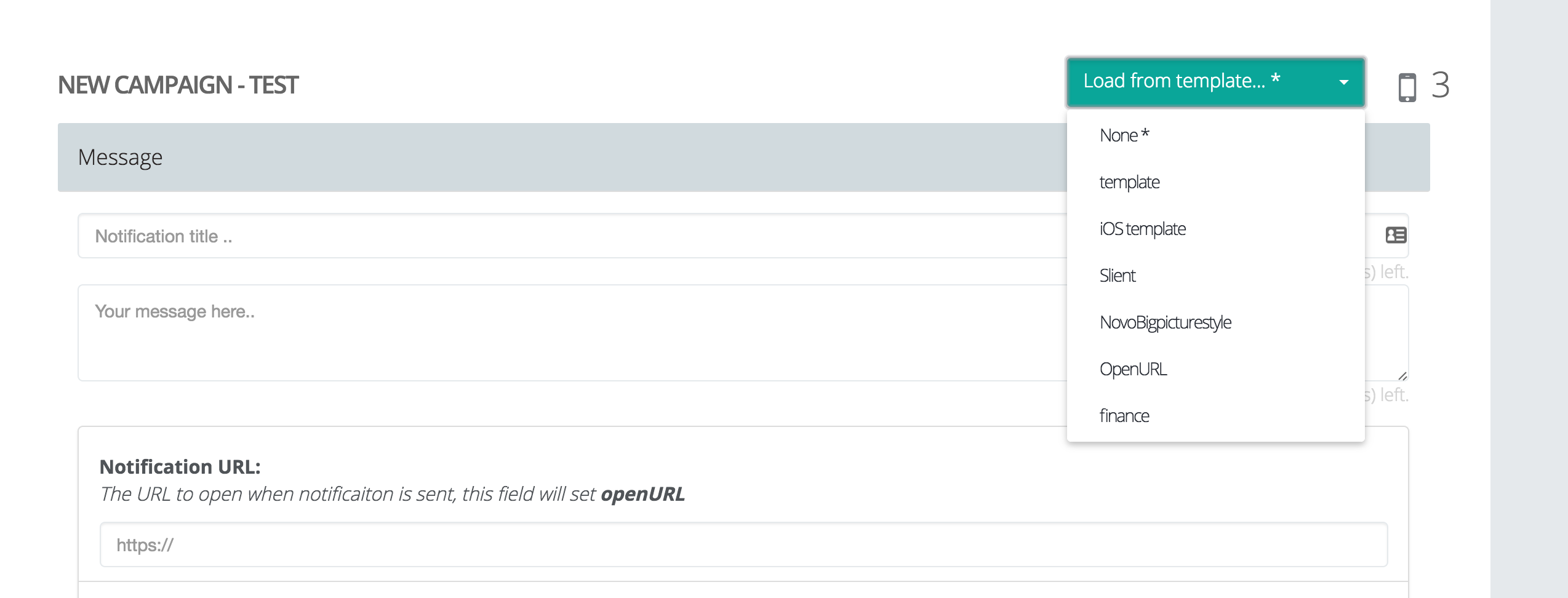Go to your dashboard, choose your app, click Push.
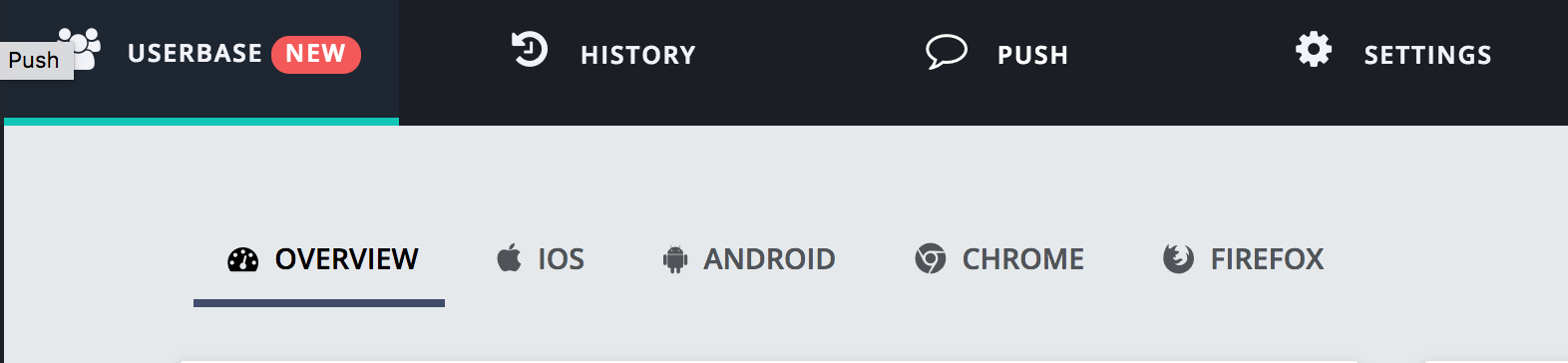
Then in your Push composer, add all the details you would like to add and then at the end of the page click save as a template
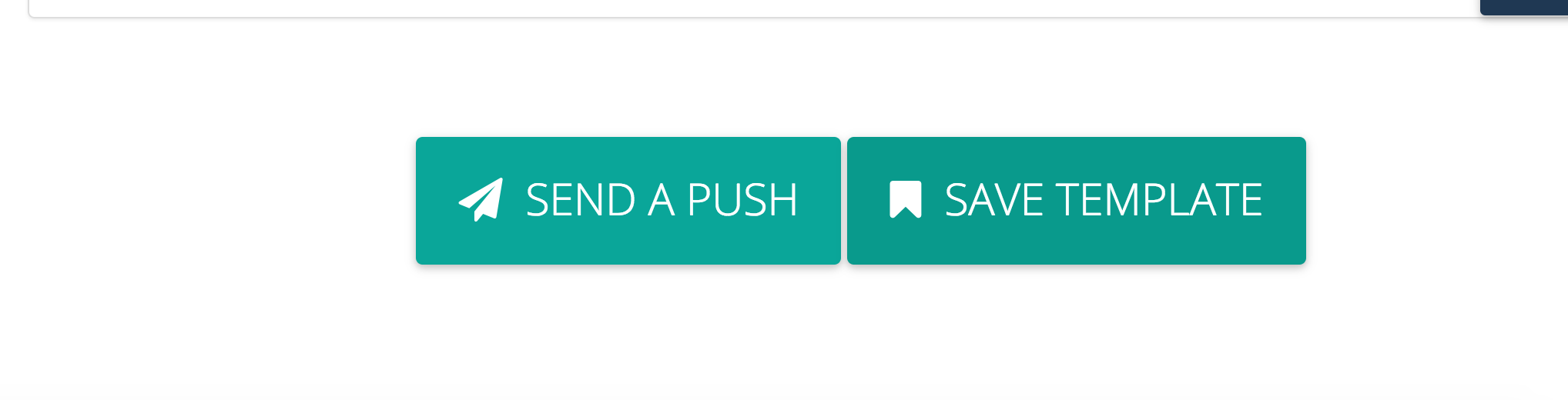
Then enter the name of your template
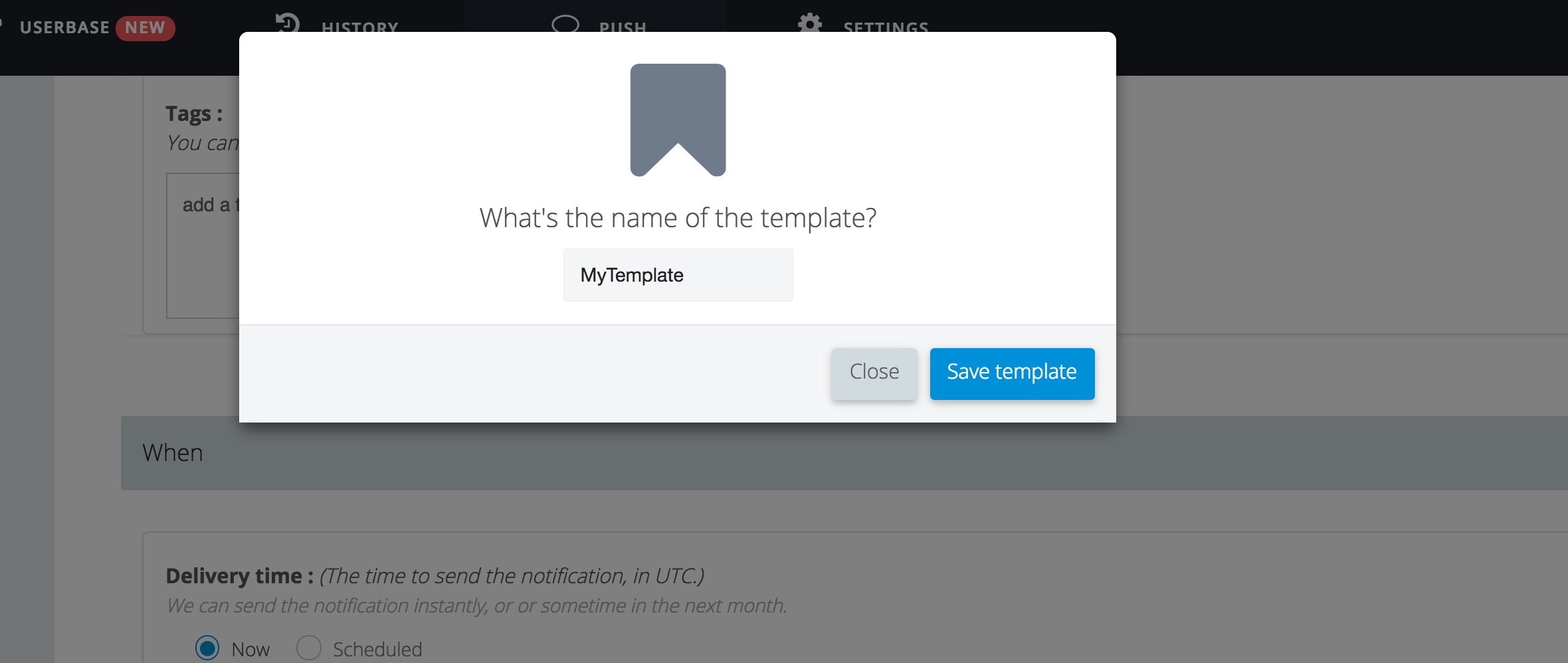
Then next time you open the Push Composer you can load it from the Load from template button on the right