When you assign a priority of DEFAULT or higher to a notification, you may optionally provide a sound to play when the notification is delivered. However, you should deliver your notification silently unless one or more of the following are true:
The notification helps the user uphold a time-sensitive social expectation, such as an incoming phone call or a reminder for a work meeting in five minutes.
The notification tells the user about something they should do or know at that moment in order to function better in their daily life, such as a notification that a flight is delayed.
The user has explicitly requested that this notification make a sound upon arrival (if offered as an option in settings, and off by default).
To set Custom sound, add the following field to your notificaiton and not to the payload, sound files should be added to res/raw folder for Android:
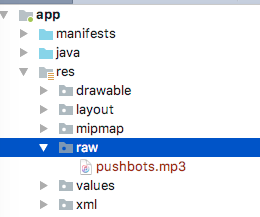
For iOS: Add files to the Xcode project root. Make sure Add to targets is selected when adding files so that they are automatically add to the bundle resources
The custom field sound is sent to both iOS and Android, default sound will play if file doesn't exist.
It's recommended to use wav files as they are supported by both Andorid and iOS.
From API:
You should simply use the field sound and not the custom fields at all:
Your request body should be as follow, and the sound file name must be with the extension:
{"msg":"test", "platform":[0,1], "badge":"+1", "sound":"zbang2.wav"}From the website:
Open advanced settings, click on sound then enter sound file name:
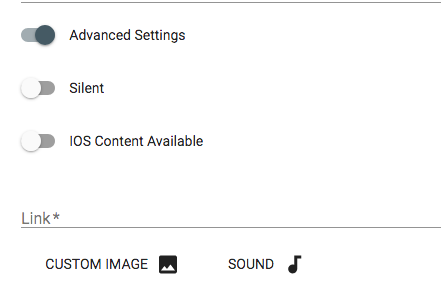
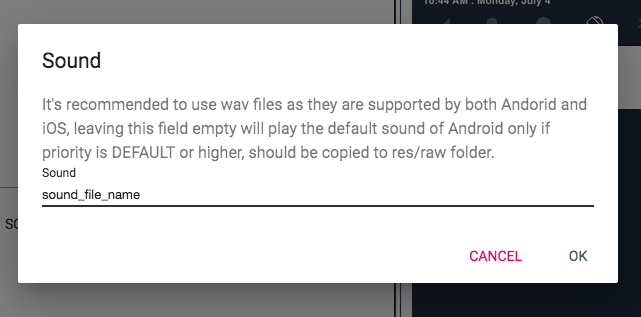

_2067663682.png)