Steps
Note:
Code will be in swift 3 and Objective c.
This Guide suppose you're implementing PushBots In your app and everything works fine, if not [Check here].(https://pushbots.com/developer/docs/ios-configuration)
This guided suppose user will be logged in within your app.
Add those to After log in success
After user logged in successfully add the following.
Note: We will userID as alias for example:
Swift :
Pushbots.sharedInstance().setAlias("john")Objective C :
[self.PushbotsClient setAlias:@"john"];If you want to remove alias add the following:
Swift :
[self.PushbotsClient removeAlias];Objective-C:
[self.PushbotsClient setAlias:@"john"];You can send to a specific user via PushBots Dashboard:
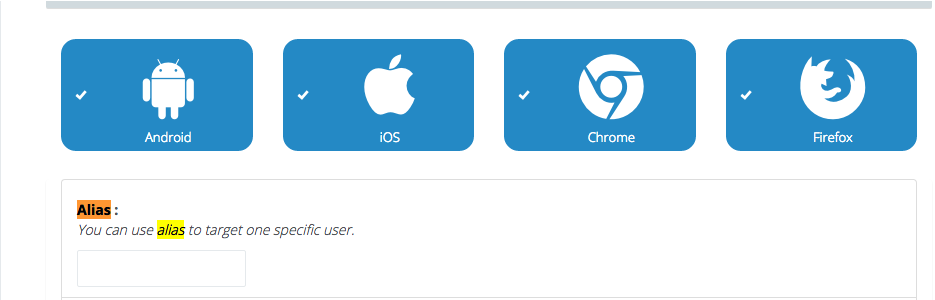
It is so easy, Right? 👍
Note: You can find more information:
