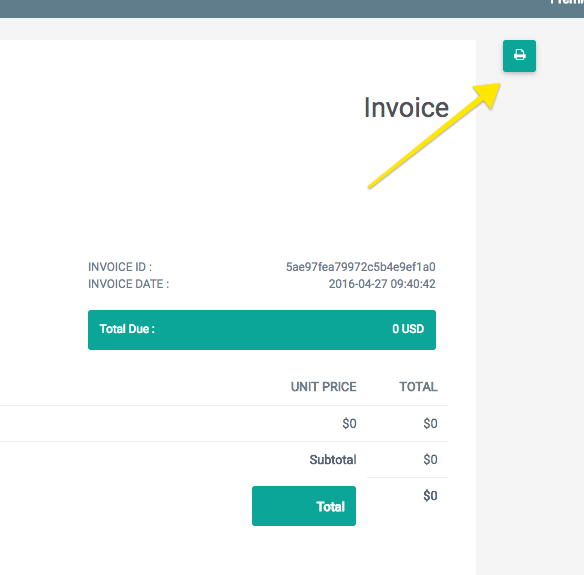Adding billing info to your invoices is easy. Login your dashboard. Click on the top-right 3 dots and click Account settings.
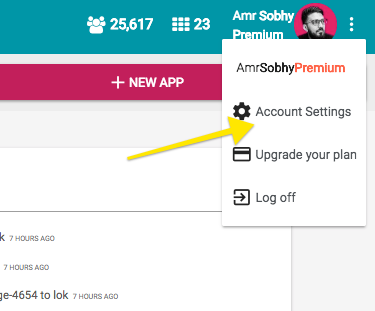
In the Settings tab, add your billing info
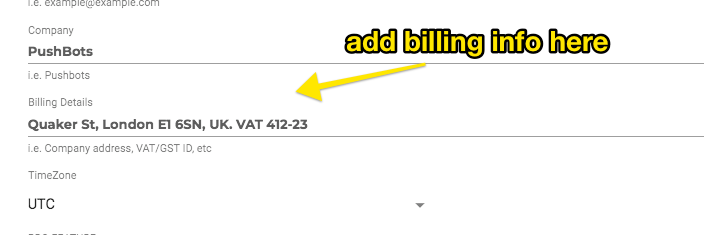
Now go to invoices tab
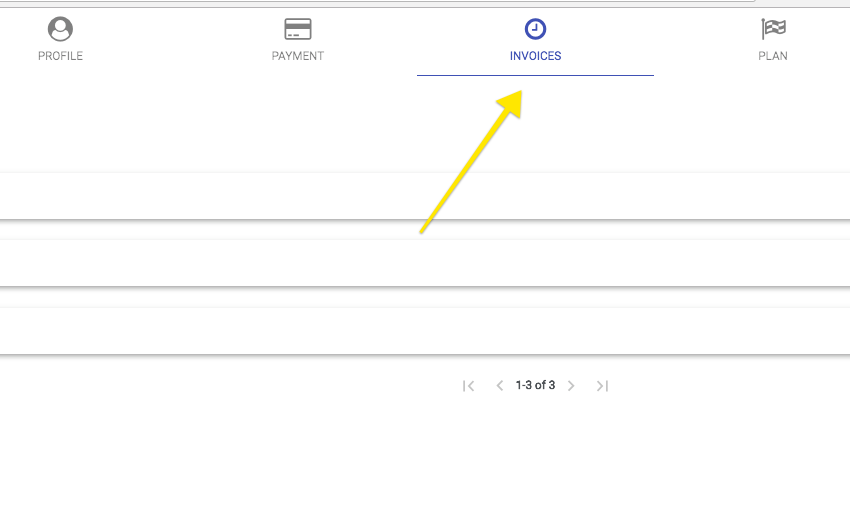
Choose invoice and click print button.
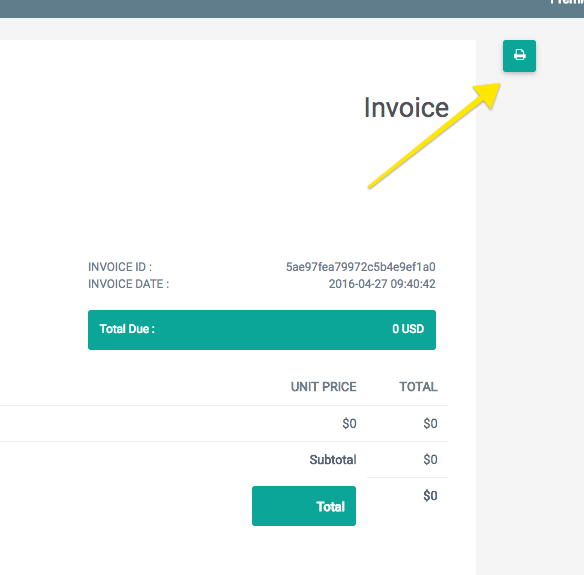
Adding billing info to your invoices is easy. Login your dashboard. Click on the top-right 3 dots and click Account settings.
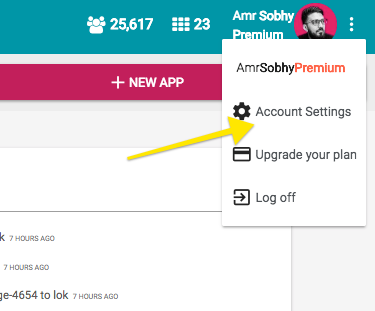
In the Settings tab, add your billing info
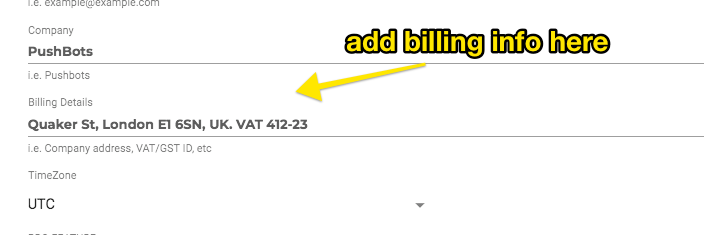
Now go to invoices tab
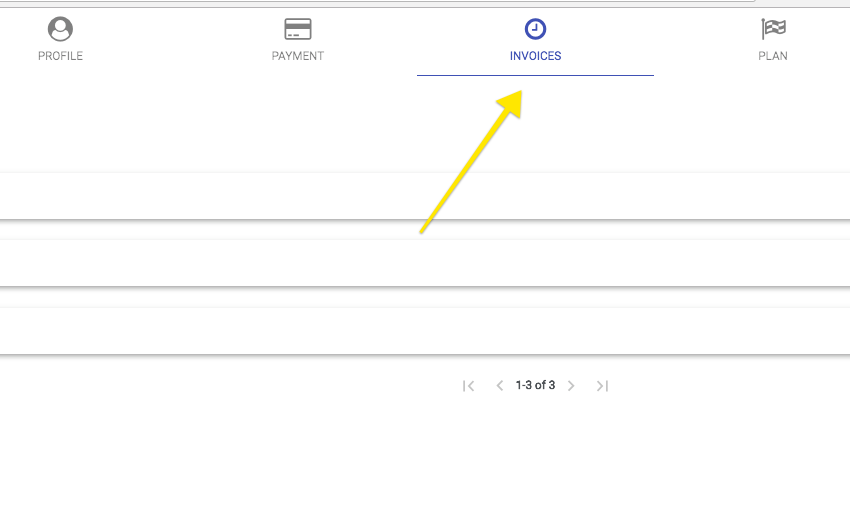
Choose invoice and click print button.