1. Open App IDs in Apple developer portal:
https://developer.apple.com/account/ios/identifier/bundle
2. Choose the app Id you want to update its certificate and click on Edit
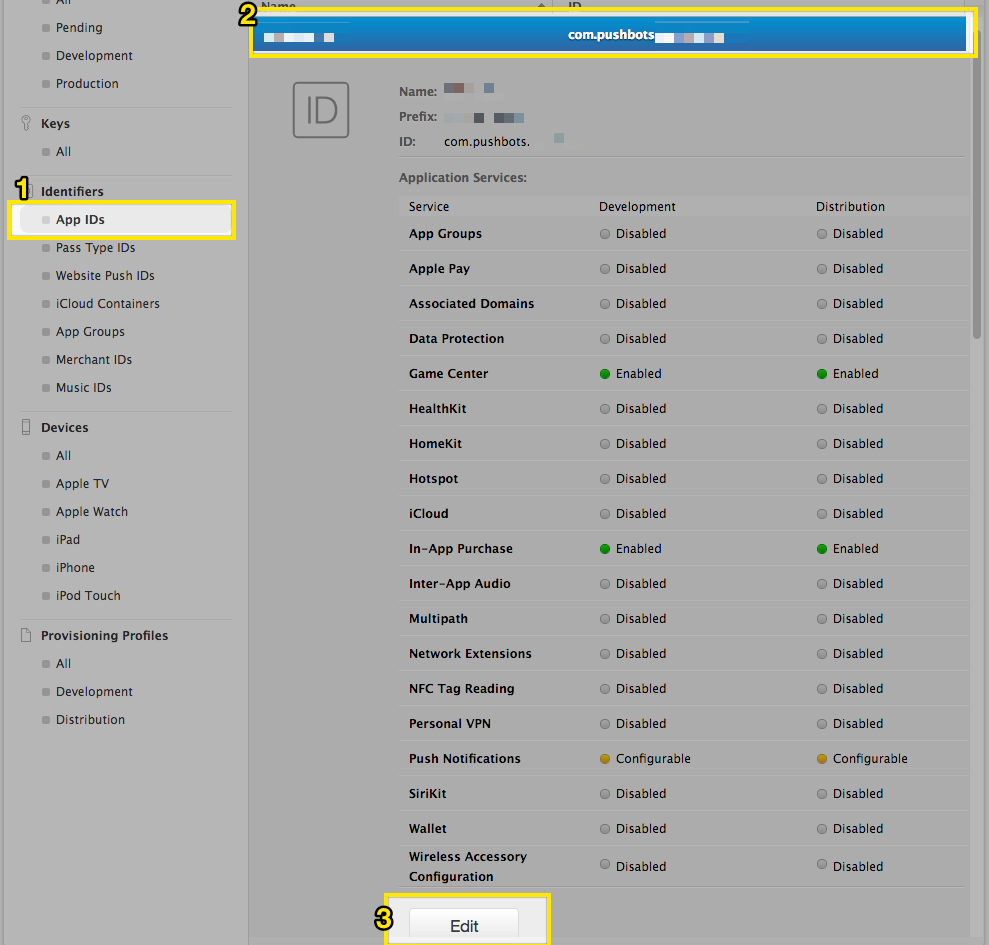
3. Scroll down to Push notifications and click on create certificate:
You’ll have to choose if you’re using production or development certificate for your app.
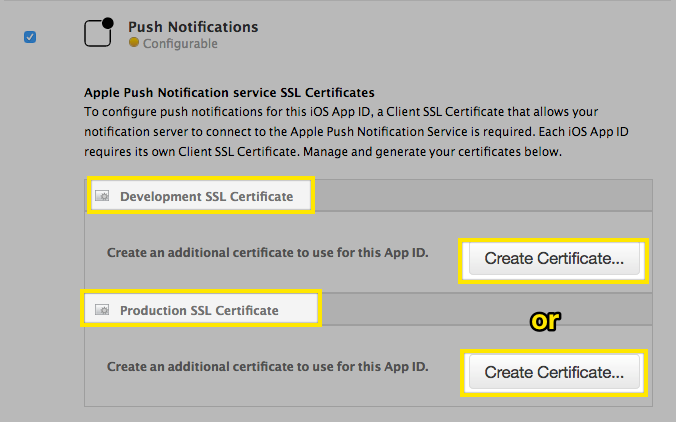
Follow apple instructions to create it, then click on Download:
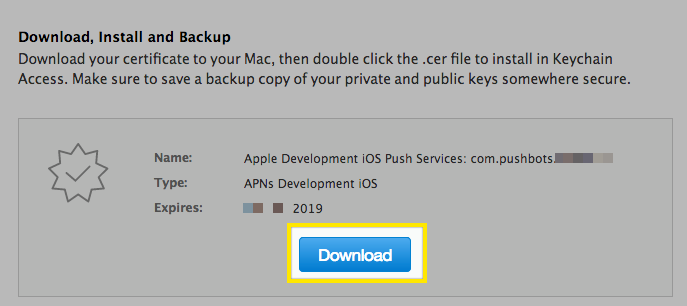
4. Open the downloaded file, it’ll open Keychain, Add to login if asked to.
5. Search in keychain for your application Identifer:
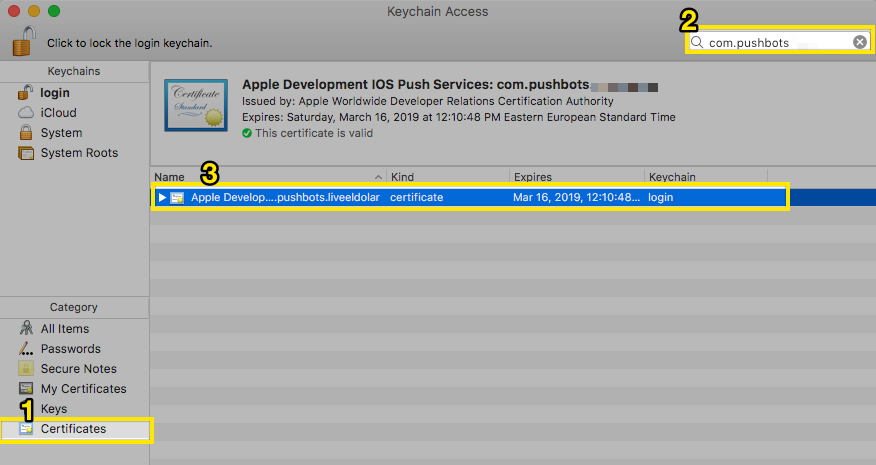
6. Right click on it and click Export …:
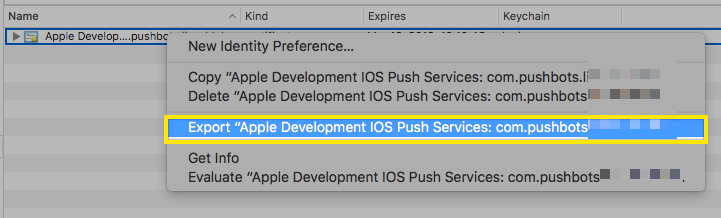
Don’t enter a password for it then click ok:
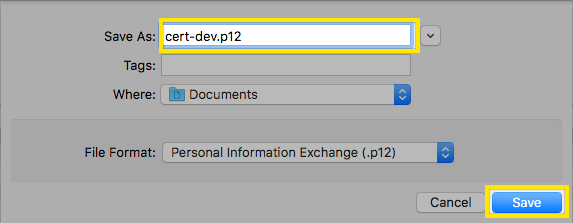
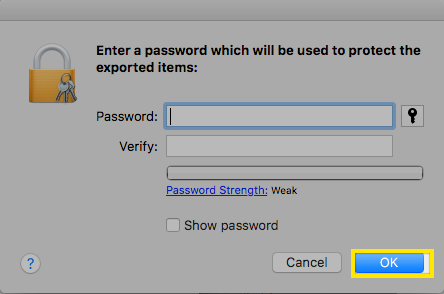
7. click on settings below the app:
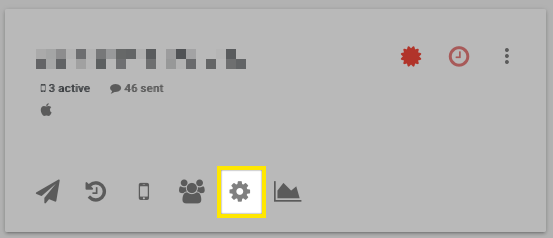
Open Push tab and click on Upload push Certificate:
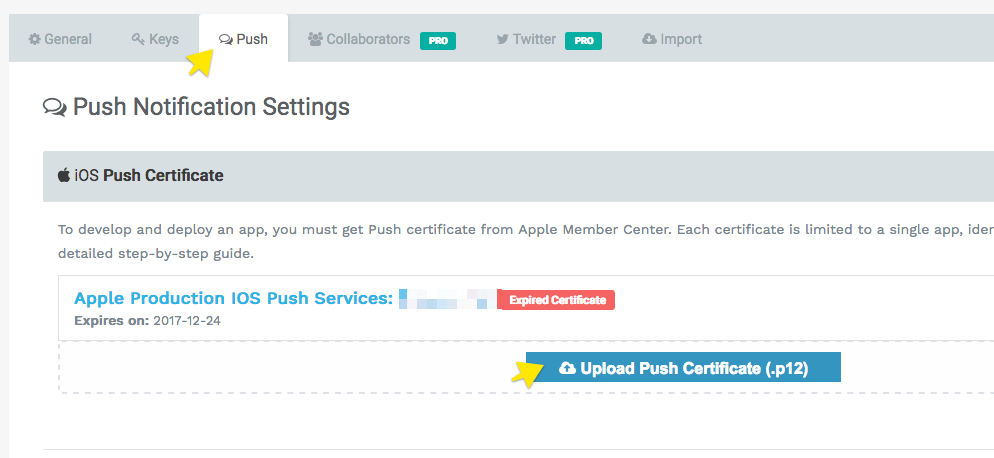
Choose the p12 file you’ve just exported from keychain and you’re done :D
